5 tips - Prevent overheating of your PlayStation 5
- BudgetFix
- Apr 28, 2025
- 1 min read

The PlayStation 5 is a powerful device that delivers impressive performance — but that also means it can get quite warm during intense gaming sessions. Overheating can cause reduced performance, crashes, or even hardware damage. Fortunately, with proper maintenance, you can easily prevent these issues. Here are some important tips:
1. Ensure Proper Ventilation
Place your PS5 in an open area where air can circulate freely. Avoid enclosed TV cabinets or tight corners. Leave at least 10 cm (around 4 inches) of space on all sides, especially around the vents at the back and sides.
2. Clean the Vents Regularly
Dust buildup is one of the main causes of overheating. Check the vents once a month and remove dust using a can of compressed air or a soft brush. Always turn off your PS5 and unplug it before starting the cleaning.
3. Use a Stand or Holder
Sony designed the PS5 to stand both horizontally and vertically. Using a sturdy stand can further improve airflow, especially if space is limited.
4. Avoid Hot Environments
Try not to place your console in direct sunlight or in rooms that become extremely warm. A cooler room helps your PS5 maintain an optimal temperature, especially during the summer months.
5. Consider Preventive Maintenance
Over time, it may be wise to open up the PS5 for a thorough internal cleaning. BudgetFix can take care of this maintenance for you — whether you prefer preventive servicing or wait until your PS5 starts overheating and freezing. This service is also available for all other gaming consoles.
Contact us to discuss the possibilities or schedule a free diagnostic appointment via our calendar.
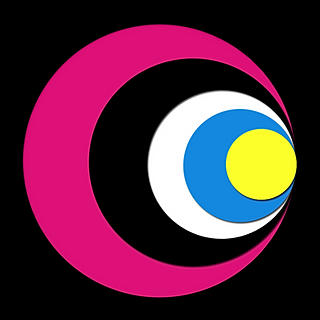



Comments