8 Simple Tips to Secure Your Laptop
- BudgetFix
- Mar 8, 2024
- 2 min read

Your laptop probably contains a wealth of personal and sensitive information, such as passwords, photos and financial data. It is therefore very important to ensure that your laptop is properly secured. Here are 8 simple tips to protect your laptop from unwanted intruders.
1. Use a strong password Make sure you have a strong and unique password for your laptop. Avoid common passwords such as "123456" or "password." A good password consists of a combination of letters, numbers and symbols.
2. Keep software up to date Make sure your operating system, antivirus program and other software are up to date. Updates often contain security patches that can close weaknesses in your system.
3. Install a reliable antivirus program Choose a good antivirus program and have it regularly scan your laptop for malware and viruses. This helps to detect and remove malicious programs.
4. Use a firewall Enable the built-in firewall in your operating system. A firewall protects your laptop against unauthorized access and unwanted network traffic.
5. Delete unnecessary files Regularly delete files that you no longer need, especially if they contain personal data. Use a safe deletion method to ensure that the files cannot be easily recovered.
6. Make backups Regularly backing up your important files is essential. Use external hard drives or cloud storage to keep your data safe so you can restore it if something goes wrong.
7. Use Wi-Fi Networks Safely Only connect to trusted and secured Wi-Fi networks. Avoid using public, unsecured Wi-Fi hotspots for sensitive tasks such as online banking.
8. Physical security Always keep an eye on your laptop, especially in public areas. If possible, use a physical lock to prevent theft.
With these simple tips you can effectively secure your laptop and protect your data against threats. A few simple steps can make a big difference in ensuring the security of your laptop and your digital life.
Need help or advice? Please feel free to contact us. We can be reached by telephone and email on working days between 9:00 AM and 8:00 PM.
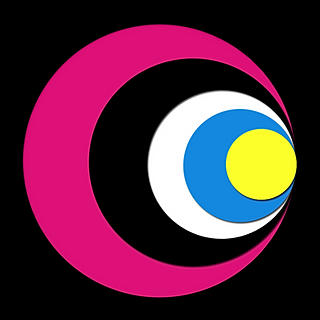



Comments