Windows 10 ends, what to do?
- BudgetFix
- Oct 8, 2025
- 1 min read

As of October 14, 2025, Microsoft will officially end support for Windows 10. This means that no more free security updates or technical support will be available for your laptop or PC running Windows 10.
What does this mean?
After October 14, 2025, your laptop or PC will still work, but it will become more vulnerable to viruses and other cyber threats. Without regular security updates, your system may eventually be at risk — especially if you use it for online banking, email, or other sensitive activities.
What can you do? If you have a laptop or PC with Windows 10, we recommend upgrading to Windows 11 before October 14, 2025. Windows 11 will continue to receive updates for years to come, offers stronger security, and runs more smoothly on modern hardware.
If you have an older laptop or PC that doesn’t support Windows 11, you may want to consider purchasing a new device with Windows 11 preinstalled — to ensure you stay protected.
Your options In some cases, we can upgrade devices that actually do not support Windows 11.
We offer the following options:
Upgrade to Windows 11 (if your device supports it)
Supply of a new device
Supply of a high-quality refurbished laptop — including Windows 11, Office, and antivirus protection
Want to know what we can do for you? Contact us to discuss the options or schedule a free check through our online calendar.
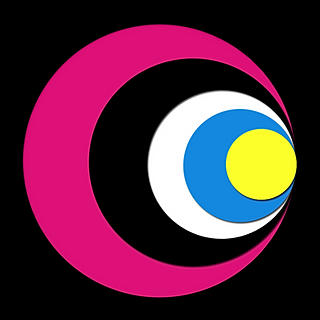



Comments